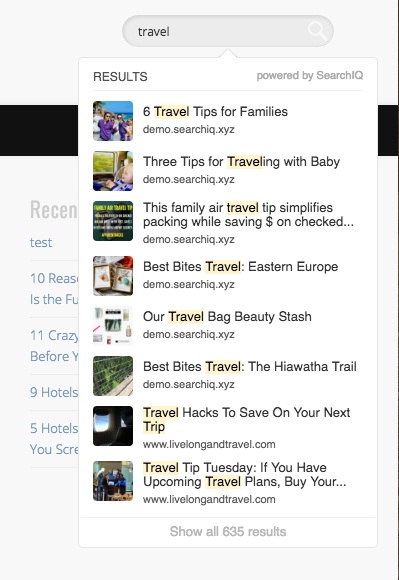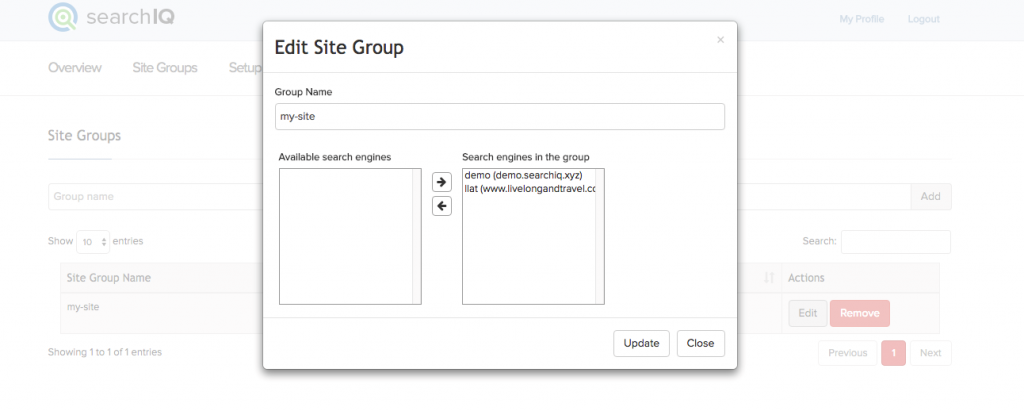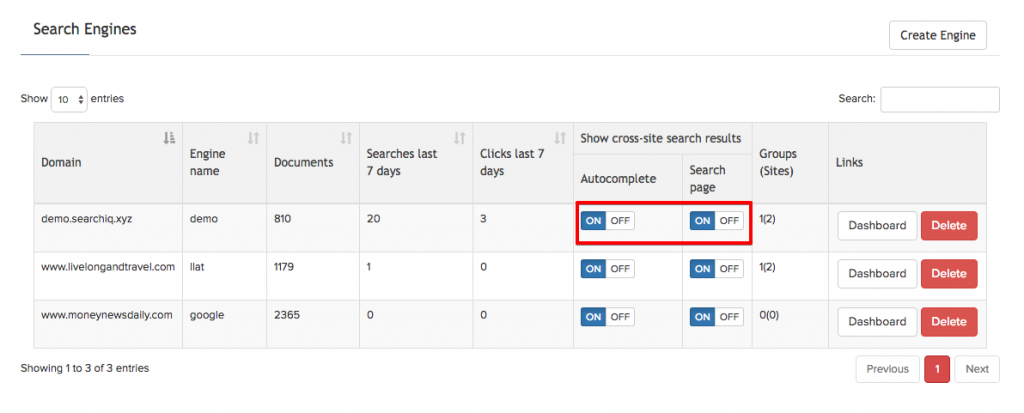Custom Field Suite
Custom Field Suite (CFS) is a custom field management plugin. It allows you to easily add groups of custom fields to your posts and pages with several different field types to choose from including: text, date, wysiwyg, user, relationship, hyperlink and more. The plugin is simple, easy to use and supports unique features such as the ability to add front-end editing form for the title, content and custom fields anywhere on your site.
If you choose to install CFS plugin, your website will need a great search plugin like SearchIQ. SearchIQ’s capability to index several custom field types will allow website users to access more content. With SearchIQ, you can also select to display custom field value in the results page description.
W3 Total Cache
W3 Total Cache plugin caches your search results pages, database objects, CSS, JavaScript, feeds, and more automatically. It optimizes your website’s speed and performance by reducing the page load time via integrating content delivery network (CDN). The plugin enhances server performance and improves your user experience.
Other benefits include improving your search engine ranking, compressing files to save bandwidth, sustaining high traffic and optimizing progressive page rendering. These factors affect your site’s rank and improve your conversion rate.
How does SearchIQ compliment W3 Total Cache you ask? SearchIQ displays fast and accurate results, improving the user experience further. It keeps visitors on your website happy and increases browsing time. Caching your website and using onsite search is a proven performance booster.
WPtouch Mobile
WPtouch is a WordPress plugin that makes your website mobile-friendly. The plugin adds a clean and elegant mobile friendly theme to your WordPress site automatically. Apart from the theme, the plugin also allows you to customize the appearance and styling of your website, without needing to change any code. It’s one of the simplest ways to deliver a fast and user-friendly site to your mobile visitors.
Making your website’s UI compatible on mobile devices is crucial but your website still needs more. For better UX, mobile centric search is equally important and with SearchIQ you can give your users just that! SearchIQ has the most advanced options to customize the look you want for your users including search bar placeholder text, color and more. You can also add a search icon if you don’t want a search bar on your website. Website visitors will now have the most pleasing experience no matter what device they are using.