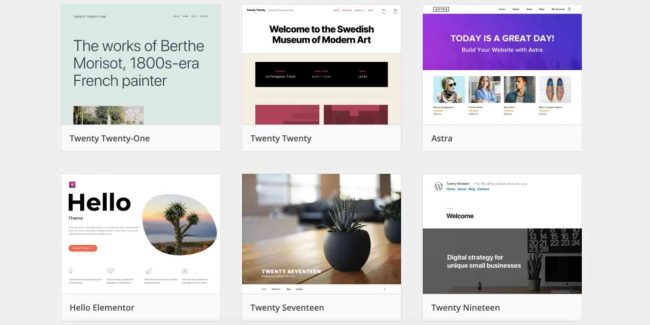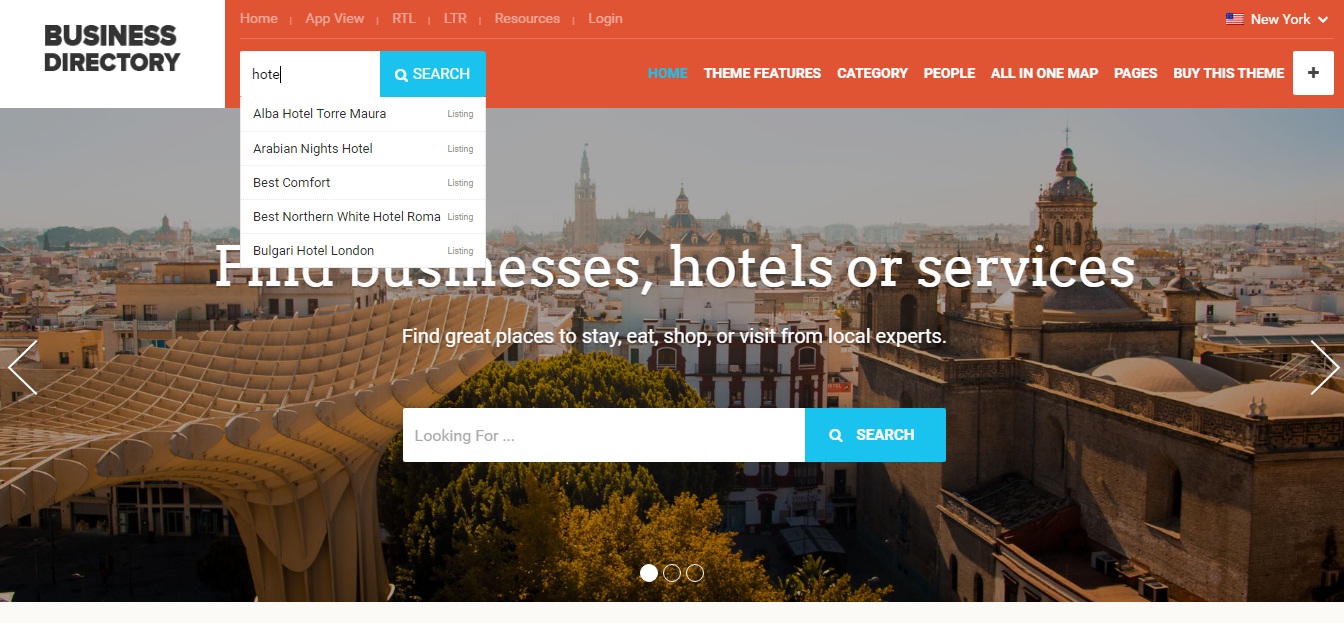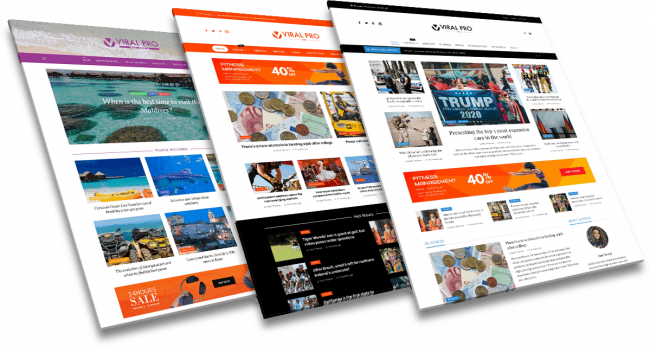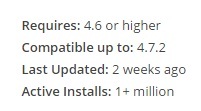WordPress is one of the most popular and widespread CMS platforms, but it can be quite slow unless optimized properly. And having a fast website is important because page load speed decides if the visitor will hang around or move onto another site. So your website needs to be fast. Fast loading pages increase your page views, improve user experience and help with SEO.
No one want to wait around for a website to load. According to Kissmetrics, “40% of people abandon a website that takes more than 3 seconds to load”. A one second delay may disappoint visitors and cause them to leave your site even before it’s gotten a chance to load properly. Even Google’s search algorithm factors site speed to rank websites, so if your site is slow, your Google ranking will fall and you may experience less traffic.
A cloudliving article mentioned that every 100 ms increase in page load speed, increases Amazon’s revenue by 1%. Similarly, Gael Breton has also explained in his article on ‘AuthorityHacker’ how improving site speed results in 8.35% page view growth for their site. Moreover, the bounce rate got increased slightly. So, it is important to analyze your website first and then optimize the speed accordingly. While there are a plenty of free tools available to test your website’s speed and performance, some of the best ones are GTmetrix, Alexa Site Info, and First Site Guide.
What can you do to make your site faster? In this article, we will share some simple ways to help speed up your website and improve your site’s performance.
Choose a Fast Web Host
Choosing a good web host is one of the most important decisions when you are concerned about speed and performance. Hosting companies have a lot to offer from shared hosting to VPS or dedicated managed hosting, depending on your website’s requirements. Simply going for the cheapest offering, although it may be a good bargain, may come at a cost. You may experience slow site speed and frequent downtime. Shared hosting might be the least expensive option but make sure to think about server resources, you are sharing with hundreds of customers impacting the entire server performance. To invest in a good web host, choose a hosting provider with a good reputation and a server located near the geographic region of your target audience.
Use a Simple and Clean Theme
When selecting a theme for your WordPress website, it’s better to give attention to speed optimization and go with a simpler theme. Don’t choose a theme with tons of features, that you may not need. Instead consider themes with basic functionality and use quality plugins to add features, as you need them. A poorly coded theme can be attractive and eye catching but can slow down your site.
Keep WordPress Updated
WordPress is a fast changing environment, with new updates and features being released frequently in order to keep up with trends and the needs of their users. Each new update not only offers new features but also comes with several performance improvements that make WordPress faster, more reliable and more efficient.
Not updating your WordPress version may cause a slow website and may make your site vulnerable to security threats. So follow best practices to constantly update to new versions as they are released.
Compress Images
Images add value to your content and boost user engagement. Visuals, although they enhance your site, consume bandwidth if not compressed properly. Optimizing and compressing your images should be a high priority task. In original formats, photos can be large file sizes and take long to load, and may slow down your site.
Before uploading any image on your site, reduce the size of the image using lossless compression, so you don’t compromise the image quality. Fortunately, WordPress has some great plugins to optimize images. The most popular one is WPSmush, which removes unused colors from images and drastically reduces the size of your images automatically.
Minify HTML, CSS and JavaScript Files
Minifying your CSS and JavaScript means minimize the number of HTML, CSS and JavaScript files on your website, and removing unnecessary characters from these files that are not needed – White space characters, new line characters, comments, block delimiters. These characters and comments are used to make code more readable for humans, but you need to clean the unnecessary lines, spacing and formatting so servers can read them quickly.
Rather than reducing the amount of code manually, WordPress plugins like WP Super Minify and AssetsMinify handle this process at runtime with an automated approach. These plugins minify your site’s CSS and JavaScript files, thereby improving the speed for browsers to retrieve the files.
Gzip Compression
Gzip is the most popular and effective form of compression to speed up your site. Gzip compresses your website content like web pages, CSS, and JavaScript therefore increasing the website’s loading speed significantly. According to the statistics, Gzip compression saves 50%-80% bandwidth by compressing files on the server before sending them to the browser.And when a visitor gets to your site, files are then unzipped by their web browser.
In order to Gzip your website components you need to log in to cPanel and go to Software and Services > Optimize Website. Here, select ‘Compress All Content’ and click update settings to compress the website content.
Install an Effective Caching Plugin
Caching is another important factor to speed up your WordPress website. Caching temporarily stores the content such as pages, posts, images and other files on your visitor’s local drive. So when requested by the same visitor, the pages are rendered much faster. The content needs to be loaded only once instead of every time the user revisits your site. Caching reduces page load time, thereby increasing the visitor time on site.
WordPress has several popular caching plugins, like W3 Total Cache and WP Super Cache. These two tend to be the most popular choices. They improve the overall site performance when fully configured and can reduce the page load time from 2.4 seconds to 0.9 seconds, according to this case study by YUI Team.
Implement a Content Delivery Network
Regardless of your website installation and traffic you improve your website by implementing a CDN or Content Delivery Network. A CDN takes all the static files (CSS, JavaScript, Images, Media) on your site and delivers them on a server closer to your visitor’s geographic location. This decreases the download time.
Using a CDN for your website can reduce the bandwidth consumption by 55%, improving the page load speed, visitor’s experience, duration of time on your site, conversion and SEO. Key CDN and Max CDN are the most popular CDN’s for your WordPress website.
Implement AMP (Accelerated Mobile Pages)
What is AMP? Accelerated Mobile Pages or AMP is an open-source framework to increase the loading speed of your mobile web pages. It loads your pages quicker on mobile devices, which increases the traffic and CTR. Google claimed that AMP cut down load times between 15% and 85% in initial tests.
Moreover, implementing AMP can possibly offer SEO benefits. Several webmasters and marketers have observed that AMP has a huge impact on boosting your mobile search engine ranking.
Optimize Your WordPress Database
Optimizing your WordPress database is fairly a simple thing but has a big impact on your website speed. WordPress saves a lot of information in the database tables, and over time, the database can become fragmented. You need to clean and optimize your database by deleting the information that you probably don’t need like trashed items, unwanted revisions, unused tags, trackbacks, pingbacks, unapproved or spammed comments.
You can use WP-Optimize plugin to delete this unnecessary information and clean your database, ensuring smooth running of your WordPress website. Another recommended plugin to optimize your database is WP-DB Manager which allows the scheduling of regular database optimization.
Lazy Load Images and Videos
If you have a lot of images and videos on your site, lazy loading is another concept that you might want to implement. Lazy loading delays the loading of objects and shows images only when a user scrolls down the page to see them. This not only speeds up your page load time, but also saves bandwidth by loading the data after user starts scrolling your page.
To lazy load images, WordPress has a few different plugins like BJ Lazy Load and Rocket Lazy Load. The best plugin to lazy load your videos is Lazy Load for Videos.
Disable Video Auto Play on Homepage
Auto playing video on your website’s homepage is an increasing trend but unfortunately, it consumes more bandwidth and delays loading the core elements of your page.
Waiting a long time for a page to load is incredibly annoying, leads to frustration and dissatisfied visitors, which in turn increases your website’s bounce rate. So, it’s highly recommended to disable the video auto play on your site’s homepage or your landing page.
Avoid using too many Plugins
Another common reason for a slow WordPress site is having too many plugins installed. Limiting the number of plugins is crucial when it comes to site speed.
Besides, what is the point of installing plugins you don’t really need? The best approach is to analyze all the plugins and their impact on your website. Then keep the ones that are critical to run your website and delete the plugins that you don’t need or have a negative impact on your site.
Enable Hotlink Protection
What is Hotlinking? Hotlinking is when another site displays an image on their website by directly linking to it from your website. This means when someone visits their site, they are serving images from your site, taking up your bandwidth. The request to fetch the image will go to your server, so hotlinking will consume your resources and will create additional work for your server.
Blocking such links is the solution to avoid being a victim of bandwidth theft. You can disable hotlinking by simply adding the following code to your .htaccess file and updating your domain name.
Regenerate Thumbnails
Whenever you switch your site theme or install a new plugin it’s worth it to regenerate your thumbnails. Most themes use different thumbnail sizes; so if your previous thumbnails for images aren’t optimized they will take up more bandwidth. You can fix this with a WordPress plugin called Regenerate Thumbnails.