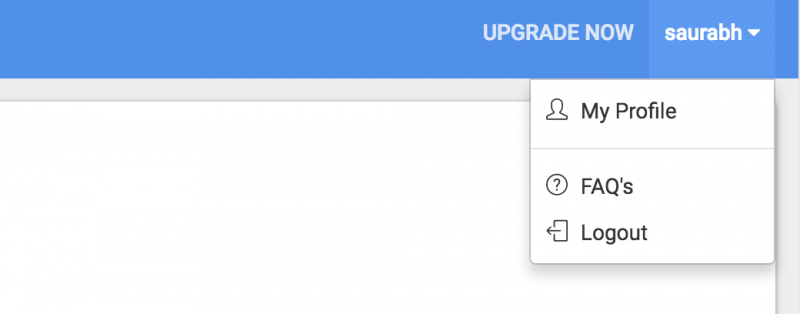SearchIQ provides analytics reporting which allows you to see what your users are searching for. To see the reporting tool in action, log into your account and navigate to the dashboard.
Yes. There are two options, the search widget and the search menu icon. To install on your site please follow the steps listed in our guide under “Add a search bar”.
Login to your dashboard and click on the username and select “My Profile”. Here you will find your API and account information.
When you type any keyword in the search bar, it displays a list of suggestions to choose from. Can we configure them so they display the ‘Newest’ articles first.
You can change the sort by order from the plugin “Options” tab to Newest.