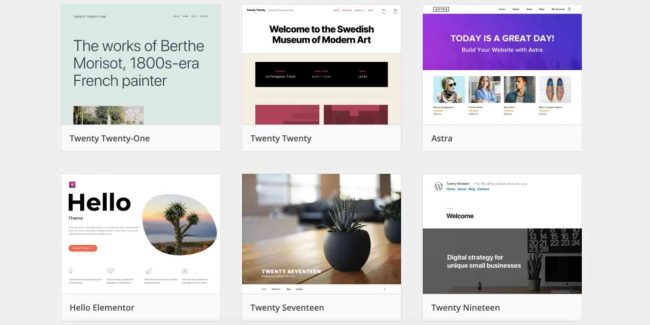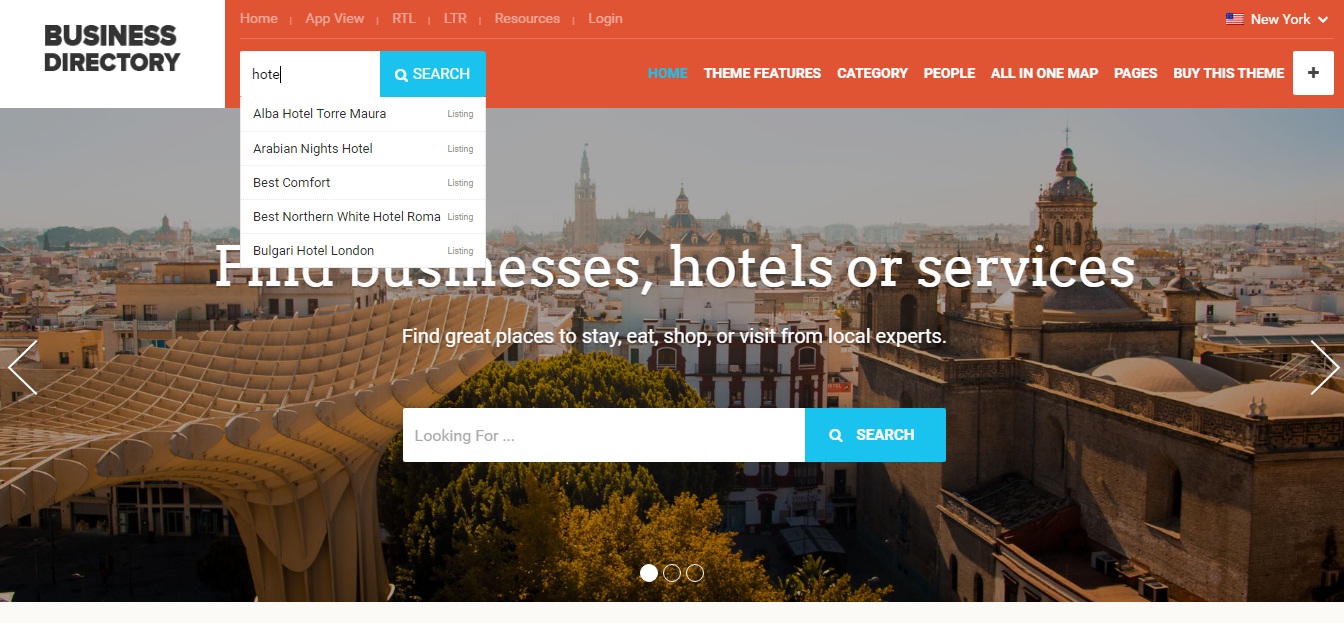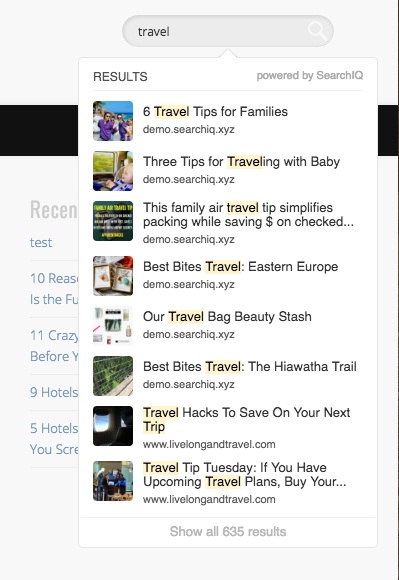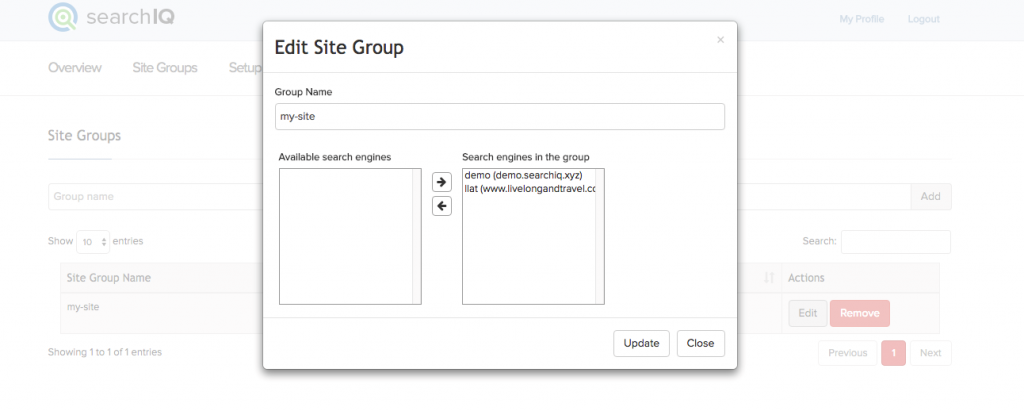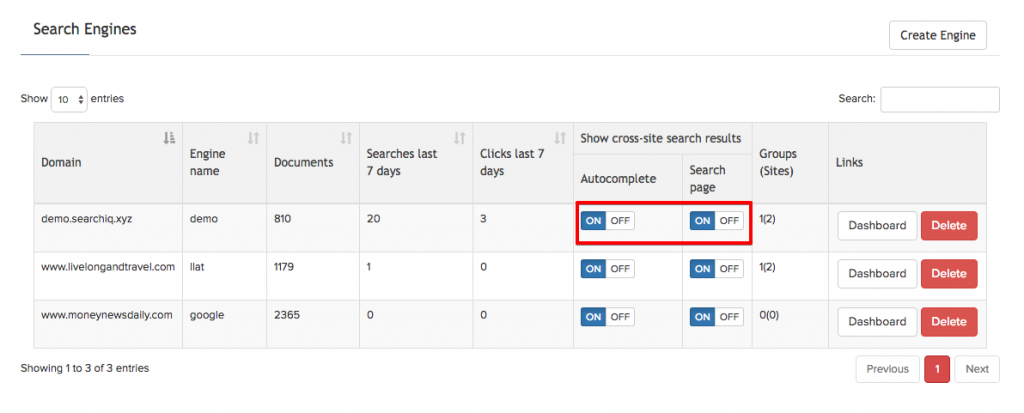According to eMarketer, 67% of Millennials and 50% of Generation X US internet users shop in bed. While it is old news that shopping has gone beyond brick and mortar stores and into our homes via digital devices, online retailers who optimize for mobile devices and user experience are thriving in the crowded world of e-commerce. For e-tailers looking to make their sites both mobile optimized and user-friendly, there is a simple solution – site search technology.
Technology that improves a website’s search function is an effective way for online retailers to quickly give prospective customers what they want. Many fast-growing e-tailers have one thing in common – they allow online shoppers to find exactly what they are looking for through advanced search. They do this because they understand that fast product discovery is pivotal to driving online sales. Baymard Institute reports that a poor search interface typically leads to more abandonments and users are unlikely to return to the site. Audiences searching your online store have intent to buy, so why not make it easier for them?
Here are four reasons your online store needs site search technology:
1. Enhanced UX Design
Online shoppers do not want to spend more than a minute hunting down a search bar, which is why e-tailers can add value to their website with a prominent search bar and a well-designed search tool. An effective search product will recommend products through a drop-down menu to help visitors save time. In addition, intuitive search tools that offer autocomplete, spell check, and synonym matching can guide customers to the right item when the product name is on the tip of their tongue. Site search technology is a simple way to improve the function and UX design of any online store, and ultimately a user’s shopping experience.
2. Analytics Can Drive Business Growth
No matter the scale of your online store, you can still engage visitors who discover your site and turn them into loyal customers. Maybe you are thinking that you are a small e-tailer and there is no immediate reason to give your visitors intelligent search with your limited supply of products. If that is the case, then do not underestimate how site search technology can be beneficial to both the customer and business owner. Many site search products, like SearchIQ, offer analytics as a primary feature to help online stores grow their business with data. You can think of site search analytics as your business intelligence team, giving actionable insight to fuel business growth!
Analytics enables e-tailers to view the products or keywords their users search for, allowing them to discover the types of products consumers express interest in. E-tailers can use this valuable information to source products their customers want. For example, if you own an online home store and you use site search technology to learn that a large number of your visitors are searching for candles, then it would benefit your business to add candles to your store catalog. You can increase your conversion rate by appealing to your candle-loving customers.
3. Strategically Showcase New or Relevant Products
The ultimate goal for any store, online or not, is to get products off the shelf. Site search technology offers the ability to arrange product information in a search results drop-down menu via custom results ranking. This feature gives you the power to recommend specific items to your visitors who have the most intent on converting. You can give special attention to new items or products that have not had much love from customers and move them to the top of your search results list.
Site search technology allows you to be strategic in how you showcase products to your customers. Maybe you have an online store, and you are trying to sell the rest of your holiday-themed inventory. When a visitor searches for table linens, you can customize results to bring holiday tableware to the top of the search results list.
4. Users Spend More Time on Site
In addition to helping visitors save time when looking for products, site search technology also increases the length of time visitors spend on site. Econsultancy states, “A better user experience means that customers are more likely to spend more time on the site, and can boost the number of registrations and return visits.” Potential customers are more engaged to browse available inventory with efficient site search, leading to an increase in online sales.