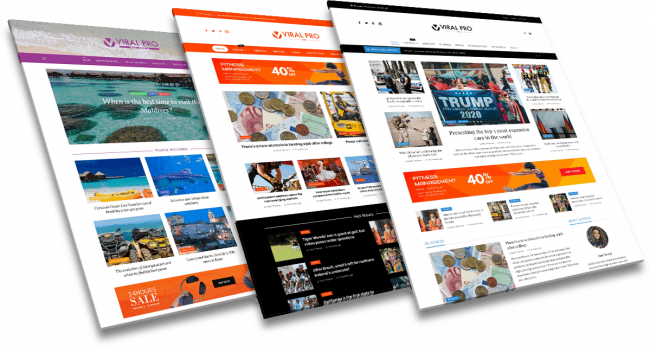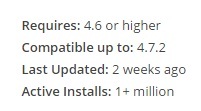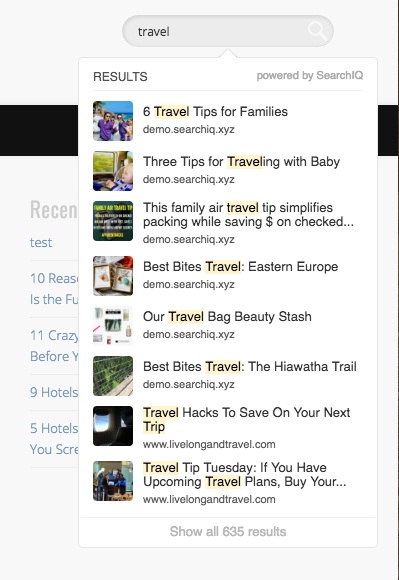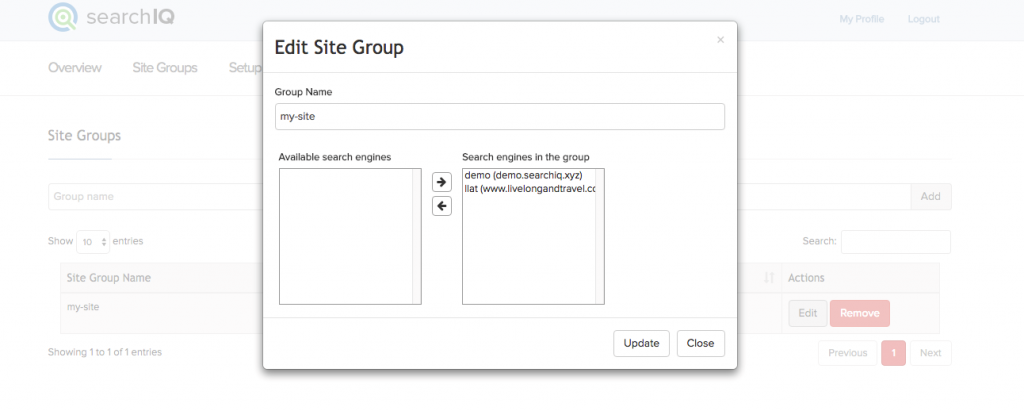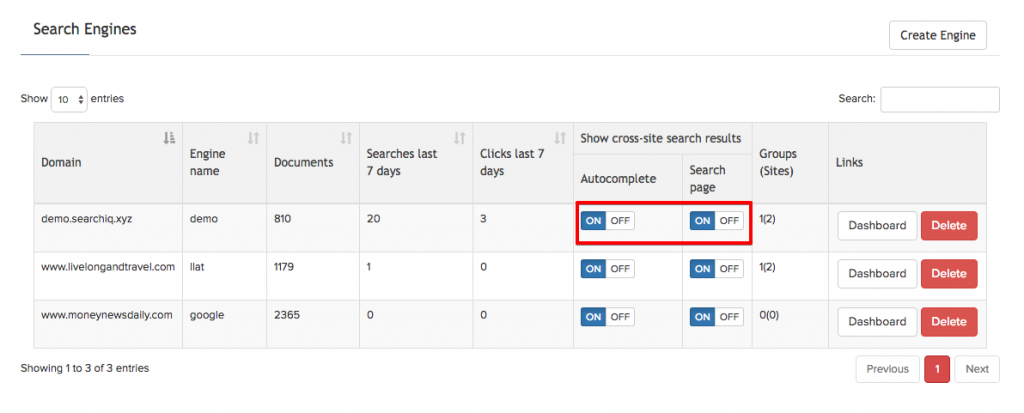It’s official; Google is discontinuing Google Site Search. It seems everywhere we look we can’t help but see GSS (Google Site Search) or CSE (Custom Search Engine) being written about in different posts and articles. It can all be quite confusing if you use either of these products. So we decided to shed some light on what this means, what you should be looking for in an alternative and how to get new search up and running properly.
Let’s start off by explaining the difference between the two. GSS is a paid product to implement Google’s search technology on your website, while CSE or Custom Search Engine is a free, ad-supported site search engine.
According to the statement given by Google spokesperson to ‘Search Engine Land’, “We are winding down the Google Site Search product over the next year, but will provide customer and technical support through the duration of license agreements. For GSS users whose contract expires between April 1st and June 30th, 2017, we are providing a free 3-month extension with additional query volume to allow more time for them to implement the necessary changes to their site. GSS customers may also take advantage of our Custom Search Engine solution, an ads-supported model that offers similar functionality.”
And although everything seems great because Google is directing existing customers to use their free custom search engine as a replacement, unfortunately using CSE will force the websites to show ads along with their search results.
Is Google custom search a good alternative to GSS?
How does Google custom search impact your website’s search experience? How does it affect the overall user experience? As you know, Google CSE is an ad-based site search engine which means that your website will be exposed to ads that you may not want. A user performing a search on your site is looking for something specific and displaying ads along with search results could disappoint or confuse the user, driving them to leave your site.
To go even further, worst case scenario could be your website displaying ads from competitors, leaving you at the mercy of their paid advertising. When and if the user clicks on an ad, they will be redirected to your competitor’s website and you will lose a potential customer. Apart from the ads, CSE has a daily capping limit for search queries. This means that if your website has high search volume, it will stop working once you’ve reached the limit. Another point to consider with Google custom search is that there isn’t any email or phone support. If you have a question or query, you pretty much have to figure it out on your own.
Good site search is designed to help visitors find the desired content or products they’re looking for, and not to distract users making the search complicated. The relevant search results (advertisement free) enhance user engagement on your website and drive more conversions. An effective site search has a business goal to generate more revenue, more traffic, or longer visit times. So compromising the user experience by displaying ads could completely alter your business strategy.
Considering the details mentioned above, migrating to CSE may not be an ideal solution for your website.
Why SearchIQ should be your next search solution?
SearchIQ is a unique and modern search engine technology that offers enhanced search capabilities and gives your visitors the best user experience. It is the most advanced and robust alternative for Google site search. We at SearchIQ understand that your users rely on search and we get that search is crucial to drive business and increase viewership, that’s why we designed our powerful algorithm to return fast and accurate search results quickly. We also help you manage content more effectively with real-time analytics. Via our dashboard of analytics you can see what is most searched (that you may or may not provide results for) allowing you to create content based on what people want.
We also cater to whichever development platform you are using, choose between our WordPress and JavaScript versions. Moreover, SearchIQ offers both free and paid functionality based on your business requirements. And when it comes to ease of use and installation, with SearchIQ you don’t have to worry about hardware setup or maintenance. We take care of all technical stuff for you. All you need to have is a search domain and index data. And if you choose to customize the search parameters and appearance, you can do so!
As a site admin, you must be curious how SearchIQ is different from other SaaS search solutions? Let’s look at the features to understand the difference and benefits to using SearchIQ.
Simplicity
You can easily configure and manage your domain through the SearchIQ dashboard, just a few clicks and your search engine is ready. Easily create an account to add your domain and index your website. In our resources section we provide step-by-step instructions on how to implement any feature or assistance with customization.
Customizable
SearchIQ features various customization options to match your website’s theme and look. Apart from the general options, you can further change the feel of your website using our ‘Custom CSS’ option.
Scalable
SearchIQ’s architecture is robust and completely scalable, so you don’t have to worry if any of your domains experience more traffic than usual. As your data or query volume observes a spike or surge, SearchIQ will scale your domain’s resources up or down as needed.
Pricing
SearchIQ is much more cost-effective compared to other SaaS solutions. If your website meets the criteria for number of posts, pages or products SearchIQ is totally free. If the number goes beyond what’s allowed on the free version (10k documents and 50k searches per month) you will need to upgrade to the plus version. Moreover, SearchIQ Plus is also at competitive pricing and provides unlimited indexing and searches.
Other Search Features:
- Phrase matching
- Autocomplete suggestions with toggle image option
- Synonym aliasing capability
- Weights assignment on title, content, category, tag and author
- Real-time indexing
- Real-time analytics
- Cross-site functionality to link your sites together
- Search results sorting by relevance, newest and oldest
- Deep search functionality to search custom fields and custom post types (great for ecommerce sites or recipe sites)
Want to learn more about SearchIQ and its functionality? Check out our demo site here.